
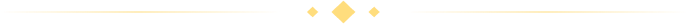
AzurSlot App
Enjoy non-stop access to cool games thanks to the AzurSlot casino app!
How many reasons do you need to install the AzurSlot app? Three? Maybe ten? We have 6,000 of them! That is exactly how many games this unique gambling app offers to both iOS users and Android fans. Download AzurSlot and carry the world of gambling in your pocket. Yes, we are aware of the fact that sounds like a cliché, but it is true! You are only a download away from having all the games you like accessible 24/7.
Yet, that’s not all, folks! AzurSlot guarantees simple mobile deposits and withdrawals, secure payments, and one-tap access to customer support. In other words, this app has everything you need and more. It is a one-and-done solution that will make you forget all about other gambling apps that may cost you money, time, and nerves.
Are you ready to embark on the next stage of your playing journey? Join us as we explore how to download and install the AzurSlot app, how to pick top games, load money, and withdraw wins. Our guide will tell you all about it!
Using the AzurSlot Mobile App for iOS
One of the two versions available is suitable for the iOS operating system, found in Apple devices. The app was designed to suit the needs and preferences of iPhone users:
- It enables streamlined access to all the categories.
- There is little to no maintenance involved.
- The design is sleek and elegant, with stunning visual elements.
iOS Download and Installation Guide
It is time to install the iOS app. Visit the AzurSlot website on your tablet or mobile phone and proceed as follows:
- Locate the Download button. Look for the one with the iOS logo on it.
- Tap the button to start the download.
- Let the phone install the app. It takes a minute or so.
- Find the app on your Home screen or among your apps. Launch it.
- Sign up or log in and see what’s on the gambling menu!

System Requirements for iOS Tablets and Phones
Before you start the installation, make sure your device is ready to undergo the process. Don’t worry, there is nothing complicated about that. Check your battery status, and charge if necessary. Update the operating system, if possible. Delete any apps you are not using, especially if you noticed your phone has been slow lately.
Devices Compatible with the AzurSlot iOS
AzurSlot will work on pretty much any iOS tablet or smartphone. That said, the best performance is to be expected on the most recent devices. By “recent”, we mean those released in the past couple of years. Still, that doesn’t mean you have to run to get a new phone. Any iPhone or iPad released since 2015 will serve the purpose, as long as it has been regularly maintained and updated.
Using the AzurSlot App for Android
AzurSlot APK is the second version of the mega-popular app. As you can probably guess, it was developed with Android devices in mind. Its main features are:
- Plenty of cool tools for seamless navigation.
- User-friendly layout.
- Useful updates that make it better with every new version.
AzurSlot Apk Download and Installation Guide
To download AzurSlot for Android, follow these steps:
- Visit the AzurSlot website by using your mobile browser.
- Hit the Android icon to download the data package.
- At this point, you will receive a notification asking you to approve the installation. Tap “Agree.”
- Wait for a moment for the app to get ready.
- Open the app, log in, and play. At this point, you can also sign up.

System Requirements for Android Tablets and Smartphones
Android is popular for its customisation possibilities, but many gamblers consider it overly complicated. Fortunately, to install the AzurSlot app, all you have to do is check the version of the operating system you are using and update if necessary. If you are living in an area with a bad internet connection, download the app when the signal is strong enough to support the process without any interruptions. Alternatively, rely on a safe Wi-Fi network you have access to.
Devices Compatible With the Android AzurSlot App
In this case, players can enjoy a whole range of supported devices. We are talking about Samsung, Motorola, OnePlus, and even Huawei. The list of Android-based devices is long and covers all price ranges! Gamblers with these phones and tablets can be sure they won’t have to get a new one just to use the app.
Check Out the Mobile Website Version
AzurSlot.com has an app, but also an alternative to it. Gambling fans who are not into the entire install-download-update ordeal can play via the mobile site. Check out its main advantages:
- It is 100% compatible with all operating systems on the market.
- It will work on any phone or tablet.
- The mobile site features the complete gaming library with over 6,000 titles.
Welcome Bonus for AzurSlot App Users
A welcome bonus is a must-have for a good gambling experience, and AzurSlot pushes the limit with a stellar deal that will thrill many: a deal worth up to 1,500 EUR, adorned with 250 free spins. The welcome bonus is available in three stages, each related to a respective deposit.
Registration Process at AzurSlot
To place real money bets in the AzurSlot app, you will have to sign up. The process is easy and fast, so you’ll be placing bets in no time.
How to Create an AzurSlot Account
Whether you are using the AzurSlot mobile app, playing via the mobile site, or sticking to the desktop, the registration process remains the same:
- When on the gambling platform, press the Register button to launch the signup form.
- Enter your personal information. Please use your real personal info, as written on your ID or a similar document.
- Read the T&C and agree to them. Agree to receive bonuses.
- Submit the registration slip by hitting the button at the bottom.
- Verify your registration by clicking the link that the casino will send to your email inbox.
How to Verify My AzurSlot Account?
Besides the email verification, you will also have to verify your info such as age, identity, and address. AzurSlot will handle all the provided documents with utmost care, and in line with its privacy policy. In most cases, the casino team will ask you to send:
- A proof of identity, such as an ID or passport.
- A proof of address, e.g. a utility bill no older than three months.
- A proof of payment.
Mobile Slots Designed to Amaze
Although some players may claim nothing beats playing on the big screen, app users know that AzurSlot slots look equally impressive in the pocket format. Install the app to enjoy all the online slot machines found on desktop. The RTP and betting limits don’t change, but keep in mind some games may be played only in portrait or landscape view.
Cool Takes on Table Games
For players who prefer a more classic entertainment, we suggest checking out AzurSlot table games. The app supports a massive range of genres and variations. The most popular are card games like video poker and blackjack, but it is also possible to enjoy baccarat, Teen Patti, and others. A special nod goes to the roulette section, filled with attractive variants in real money and demo mode.
AzurSlot Live Casino Games on Mobile
While games based on video RNG are fine, nothing beats live casino action. AzurSlot app supports a massive live gambling section, where tables are streamed 24/7, without any delays. Enter the lobby and explore live blackjack, baccarat, poker, and roulette, stick to game shows, or give exotic games a chance. There are so many tables to choose from!
Software Providers at AzurSlot App
The AzurSlot application offers the same games as the desktop platform, so the list of suppliers is equally impressive. Plus, you can easily filter titles by studio. Just press the supplier filter and pick the one you like the most. As far as names go, expect to find titans like Evolution and Pragmatic Play, as well as indie studios like VoltEnt.
AzurSlot Mobile Banking Options
Despite the fact AzurSlot app supports free demo play, sooner or later players will want to bet for real. Depositing and withdrawing via the app is safe and easy. Just follow the instructions on the screen, and you’ll be able to manage your money in no time!
AzurSlot App Deposit Methods
To load cash, use one of the many available payment methods:
- Visa, MasterCard, and other banking cards.
- User-friendly e-wallets, including some local options.
- Cryptocurrencies of all sorts.
- Vouchers, prepaid cards, and virtual banking cards.
- Online banks, like Revolut and Wise.
Most payment methods will ask you to add between 20 and 5,000 EUR, but the amounts may vary depending on your location and the payment method used.
AzurSlot App Withdrawal Methods
When you are ready, you can simply ask for a withdrawal at AzurSlot casino. Here is a step-by-step guide on how to do it:
- Make sure your balance has more than the minimum required.
- Head over to the cashier and press Withdrawal.
- Choose a payment method and enter the amount.
- Submit the request.
The request will be processed in up to three business days.
Mobile Customer Support
Playing on mobile doesn’t cut your connection to customer support. The AzurSlot app has a couple of easy ways to ask for help:
- Live chat support, which responds instantly.
- Email support, which may take a couple of hours.
- The FAQ section, which is great when you want to find answers on your own.
Responsible Gambling in the AzurSlot App
The AzurSlot login is the first step, the deposit is the second step, but playing responsibly is the ground zero and the basis for sustainable habits. Players who use AzurSlot app can take advantage of:
- Money limits, including the deposit limit.
- Time limits for different periods.
- Self-exclusion option.
- Warnings and notifications when playing for too long.
- Automated logout.
Safety & Fair Play
Both the AzurSlot desktop site and the AzurSlot app are run by the same company. It has all the required licenses and approvals for offering casino games to players all over the world. The T&C are legit, provide plenty of valuable information, and clearly define your rights and obligations. We suggest you read them before signing up. The app uses SSL encryption and other cutting-edge technologies to prevent any data leakage. Your money is protected by bulletproof algorithms that discourage unauthorised individuals from meddling with it.
Conclusion
AzurSlot Casino is a great choice for those who wish to gamble on their phones. The app is a dream, but if you want to skip on all the installations, the mobile site will be a suitable alternative. Either way, it is impossible to go wrong with AzurSlot. Install the AzurSlot now to play over 6,000 games!
Frequently Asked Questions
1Is the AzurSlot gambling app free?
Technically speaking, the AzurSlot app is free. You don’t have to pay to install it. You will, however, have to deposit to place real money bets. Mobile deposits at this casino are safe, fast, and supported by many popular methods like bank cards and e-wallets.
2What games are available in the AzurSlot app?
The AzurSlot app provides access to thousands of online slot machines, cool table games, live casino, crash games, and all other genres available on desktop. Players will find it interesting that all mobile casino games feature the same RTP, betting limits, and visuals as their desktop counterparts.
3Can I play on mobile without the AzurSlot app?
Yes, it is possible to enjoy AzurSlot on mobile without the app. Simply use the mobile site, accessible from any mainstream browser. Chrome, Safari, Mozilla Firefox, and many others will do without any hiccups.